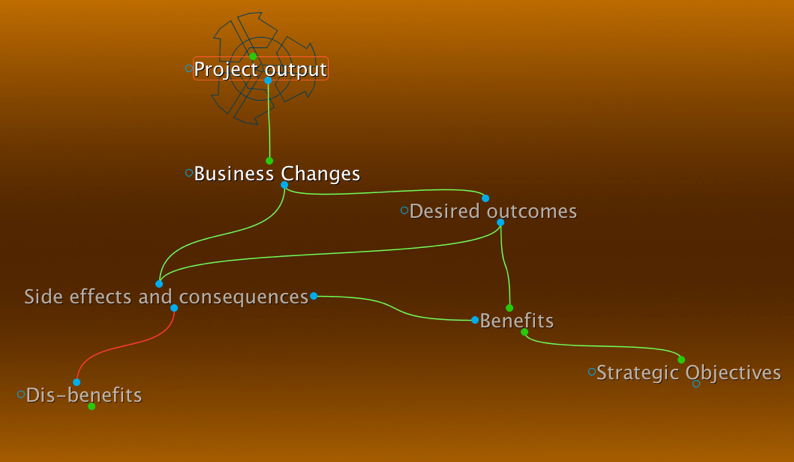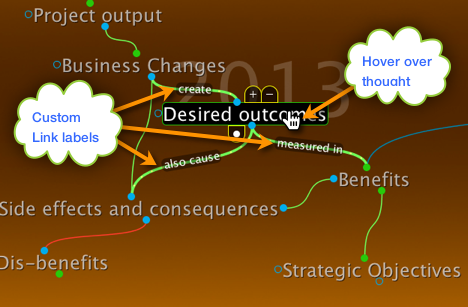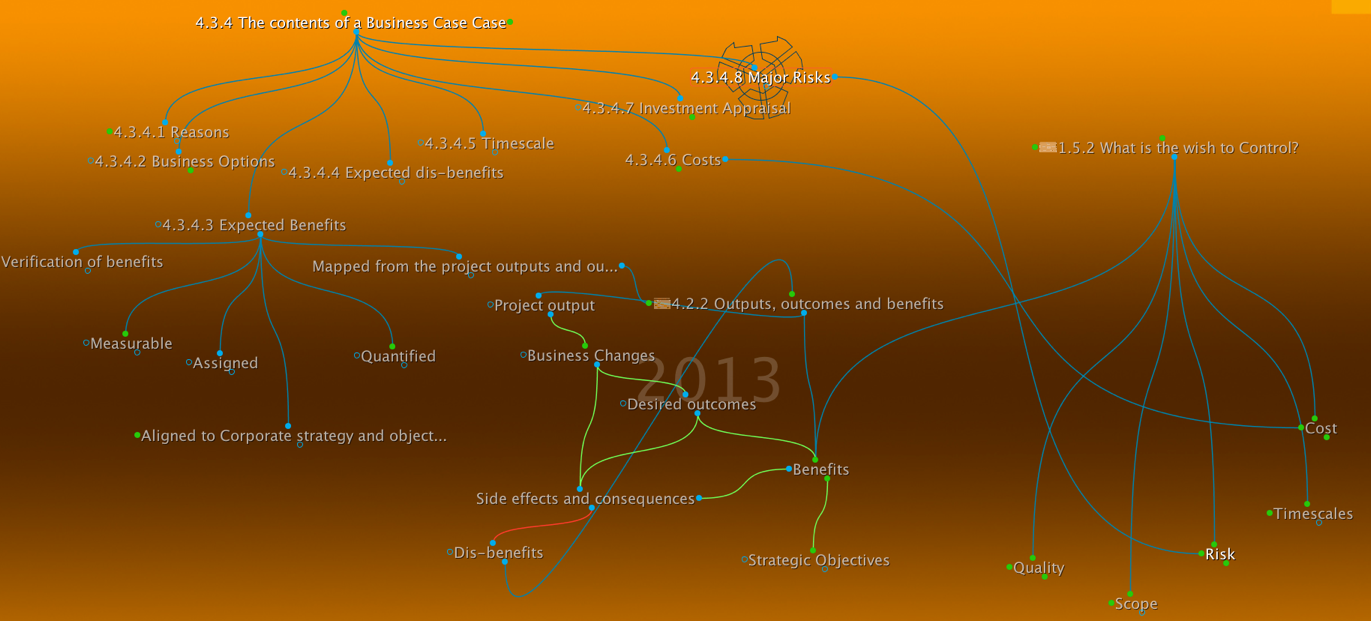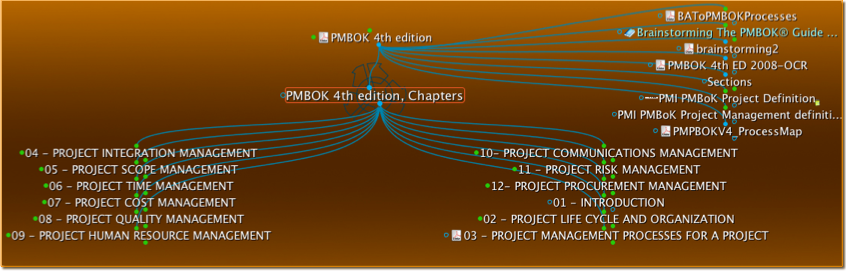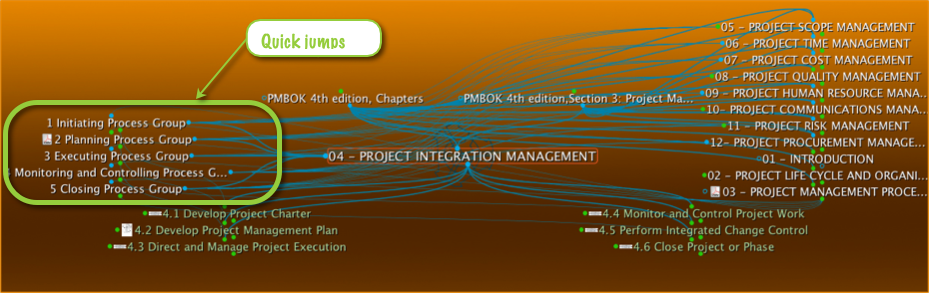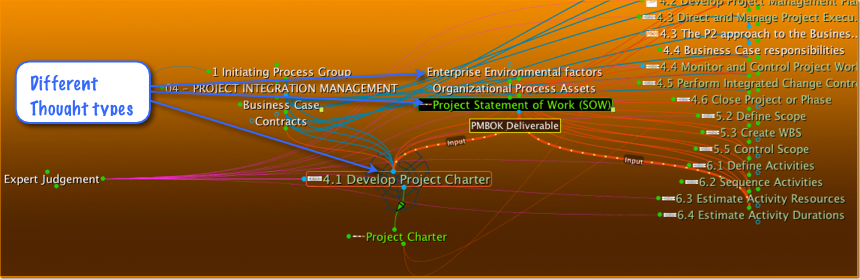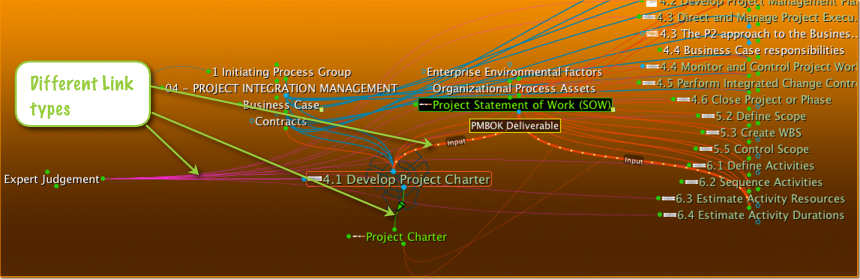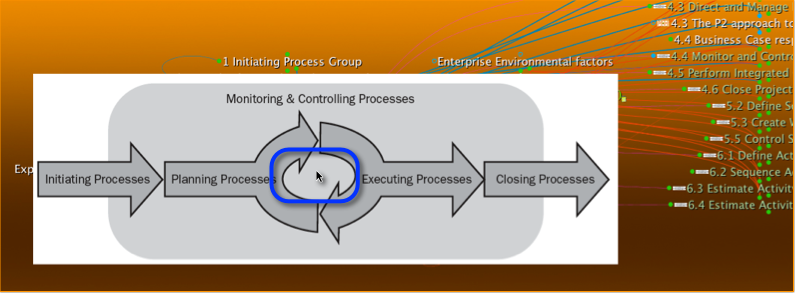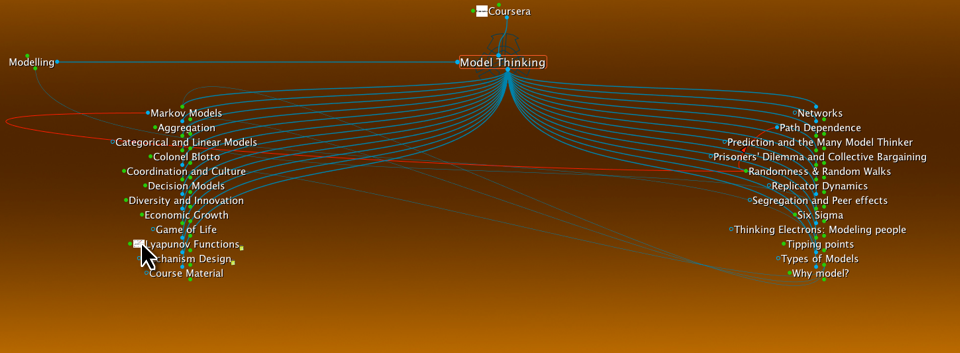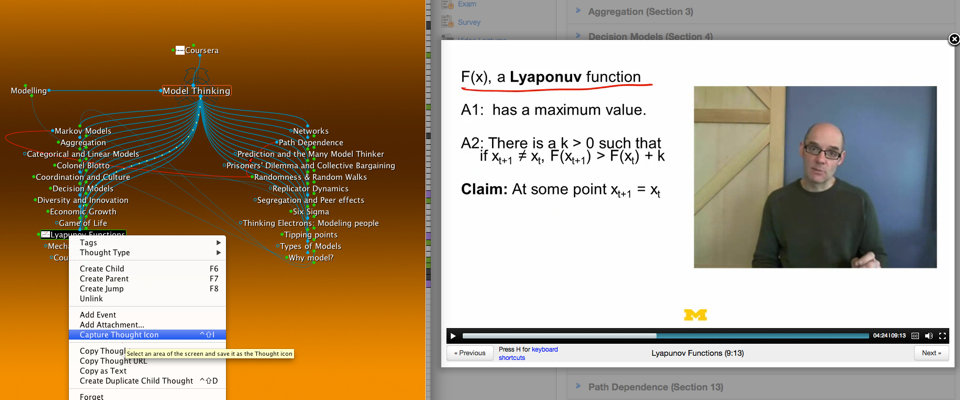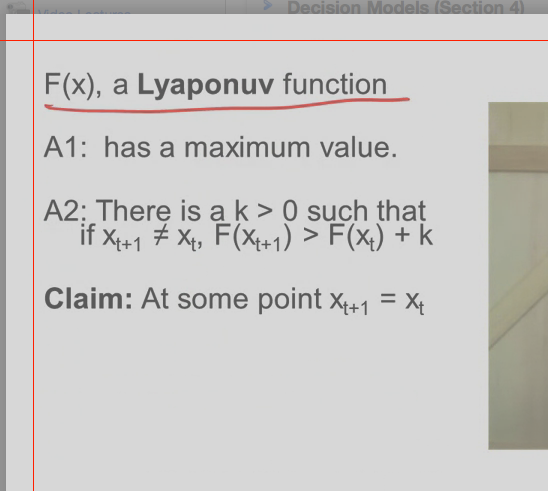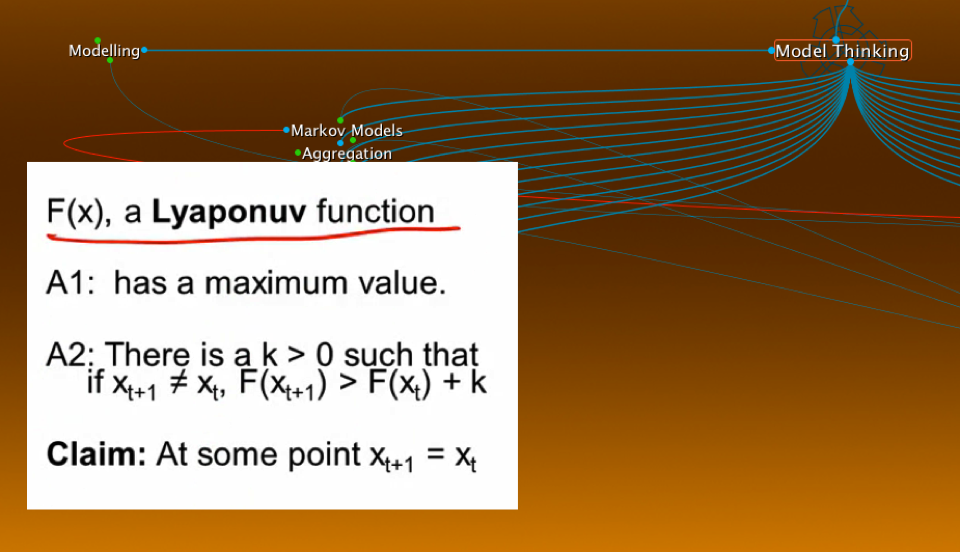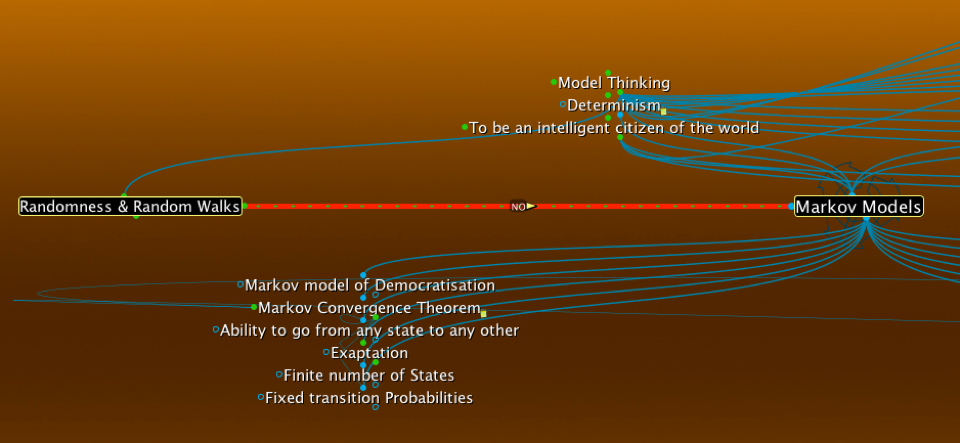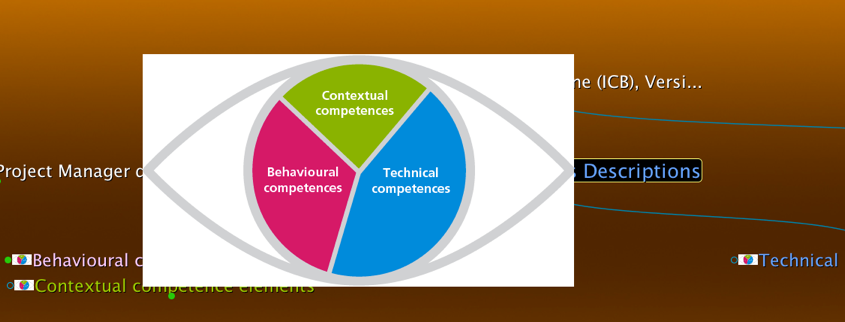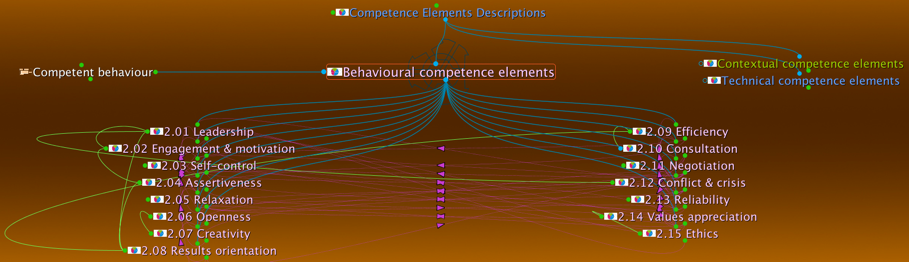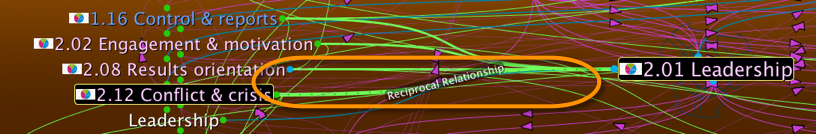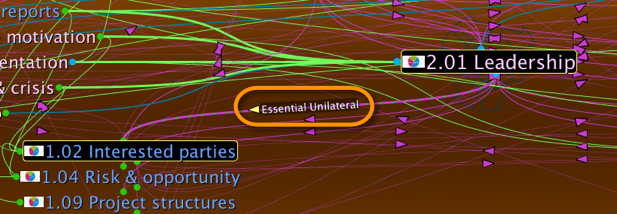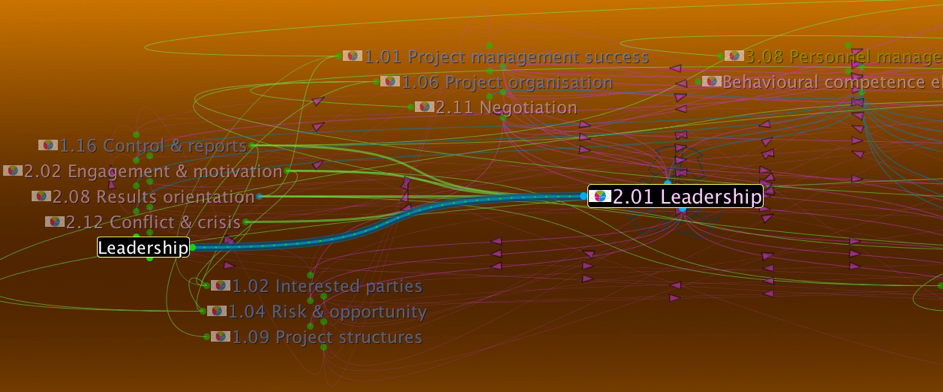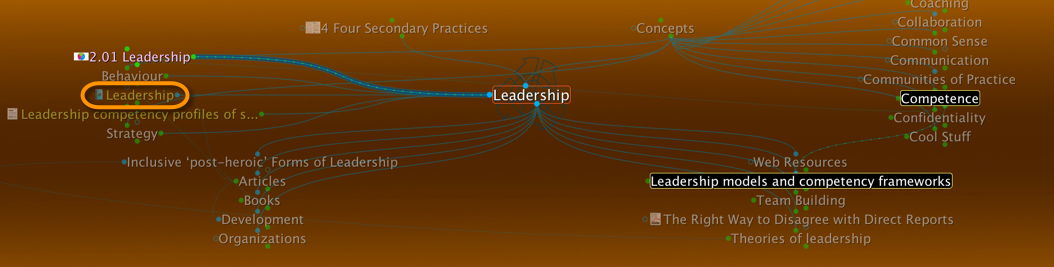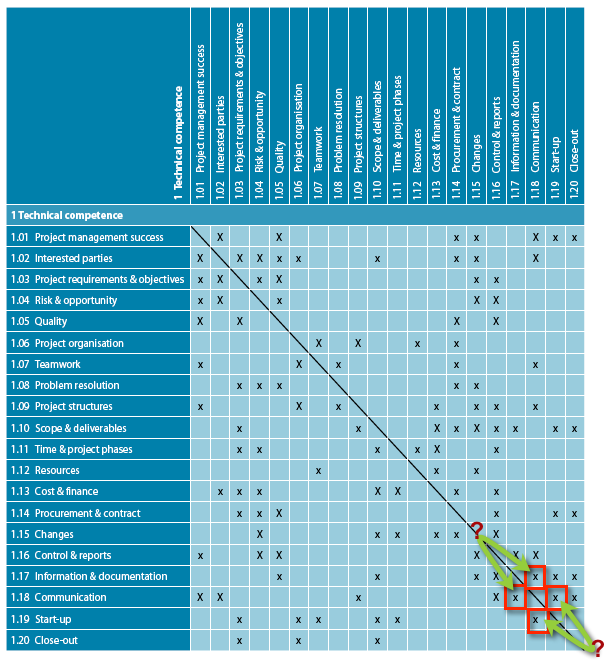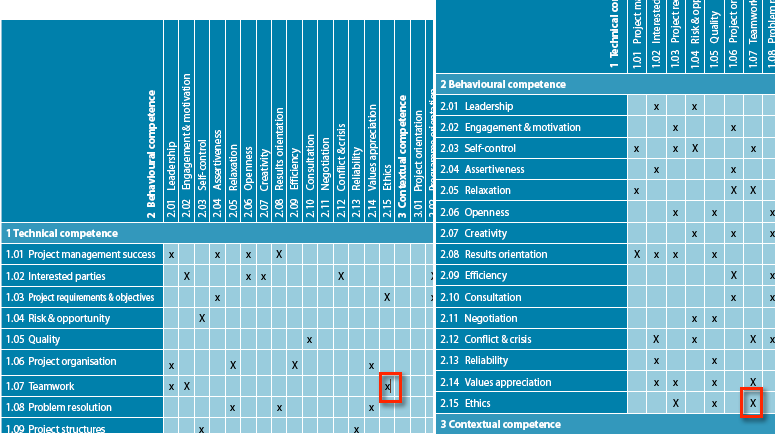Context Diagram Example
Context Diagram Example
- Normal
- Outline
- Expanded
Hovering over a thought shows the labels of the cutom links we created.
There are no limits, other than your sceen real estate so to speak, to the amount of thought you can have open in the expanded view. We enlarged the view to show the relation between the contents of the business case and the elements a project manager needs to control.
Please contact us if you like to know more about this Brain or IPMA's Competence Baseline.
Book Unlocked: PMBoK
We have used TheBrain to unlock PMI's guide to the Project Management Boidy of Knowldges (PMBOK).
By doing so we are no longer confined to a one dimensional way of going through the book. We can link different sections and quickly jump from one to the other without having to flip pages!
We can now drill down (or up) to deliverables as part of processes.
By creating different thought type we can see directly where for instance outputs are required.
In addition to the thought type we have creted different link types to identify what type of relation is meant in each case.
Finaly we have added an image to some thoughts to be shown as part of a presentation. The image will show in full size when hovering over the thought.
Please contact us if you like to get your hands on this Brain
Course Example: Model Thinking
Recently I took an online course at Coursera, called Model Thinking.
I used TheBrain for taking notes and linking to some of the thoughts I already had in my Brain. (currently just over 10,000 thoughts)
I used the "Capture Thought Icon" tool to add some screen captures to certain thoughts:
When you hover over the thought the Image will show (same size as the capture itself)
I used the updated link function to give certain links a distinct colour and direction. In this case to point out that Randomness and Random walks do not constitute so-called Markov Models.
I use TheBrain also to store all the course material. By using different thought types the thoughts get grouped together. In this case I assigned a type of "presentation" to all the presentation files.
Below you can an exported HTML version of this Brain
Registered users of this site can download a copy of the Brainzip file
IPMA Competence Baseline mapped
IPMA Competence Baseline mapped
In the example we show you how we have taken The International Project Management Association (IPMA) Competence Baseline, short ICB and mapped and linked all the competence elements. We have used the most current version, being version 3.0. We use this section of "our Brain" as part of our training material and to be able to quickly jump to related competences and other thought. It sure helps understand the complexities, from a competence perspective, of being a project manager.
(click the images below to zoom in!)
The ICB has three types of competence elements, being behavioural, contextual and technical. For each we created a thought type and we gave each a colour similar to the so called "Eye of competence"
Clicking through to one of the competence elements we can now very quickly see the relationship between the competence elements
The ICB has defined two types of relationships between the competence elements. We use the jump link for the Reciprocal Relationship (bilateral). By colouring it green and increasing the thickness slightly these stick out a bit more.
The second type of relationship is "Essential Unilateral". In this case we have used a child link and changed the link direction as can bee seen by the directional arrows. When highlighting a thought/competence element the link lights up and is animated showing the direction of flow.
Since we have added the ICB to an existing Brain we can link to related existing thought as shown below with the "2.01 leadership" thought
Clicking on "Leadership" we see all the other thought that are linked to it and we quickly find related material. For instance a book called "Leadership". We know it is a book because of the thought type and the associated icon we added.
As source for the relationship mapping we have used Appendix 2 of the ICB and the tables/matrices on pages 186 - 189. Doing that allowed us to identify a few mistakes/contradictions as highlighted below.
Elements can not have bidirectional "unilateral" relationships!
Is it a "reciprocal" or a "unilateral" realtionship?
Please contact us if you like to know more about this Brain or IPMA's Competence Baseline.