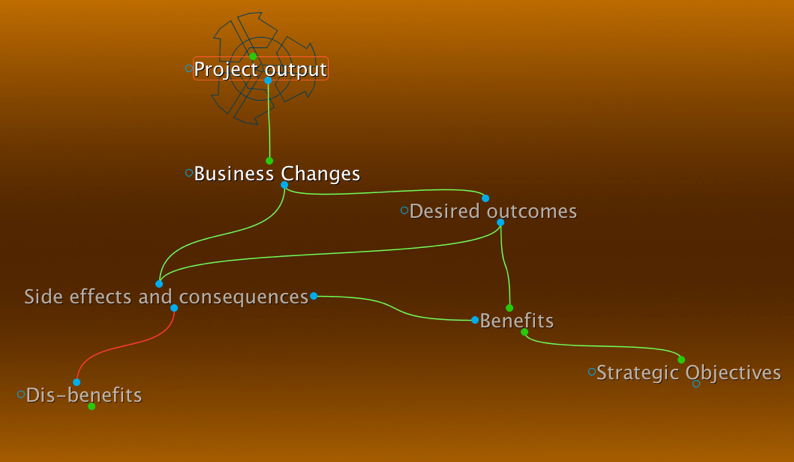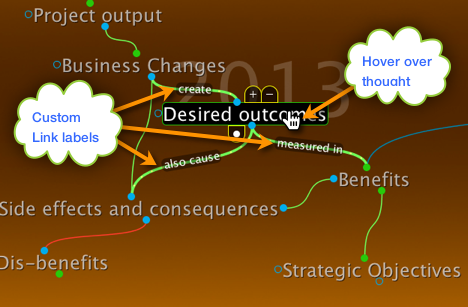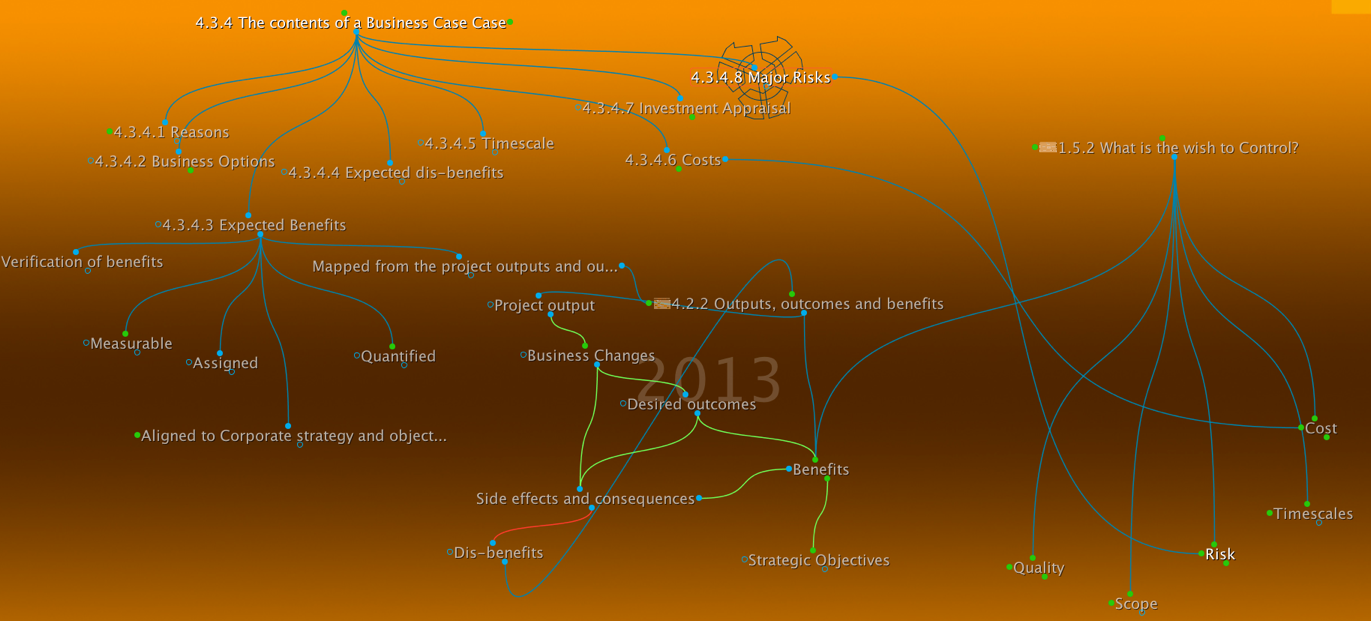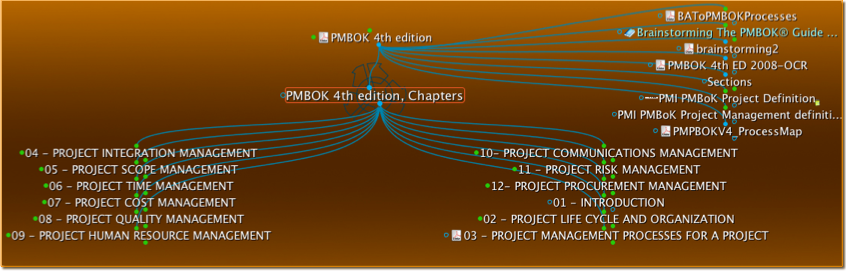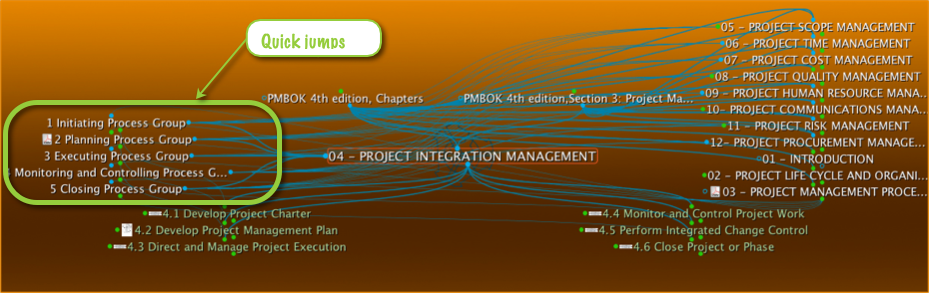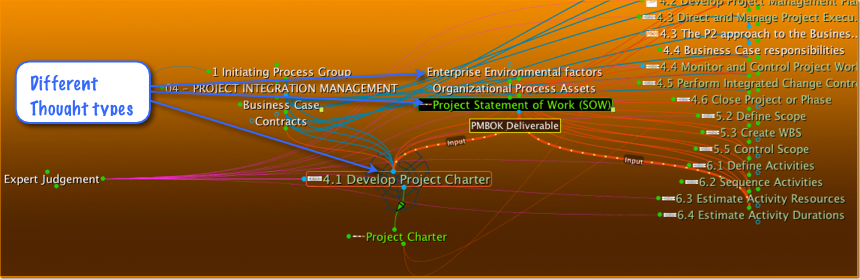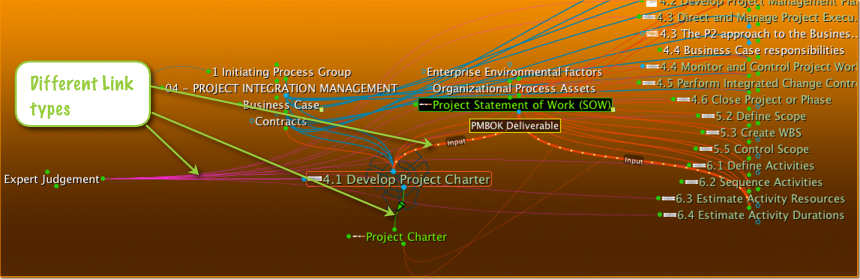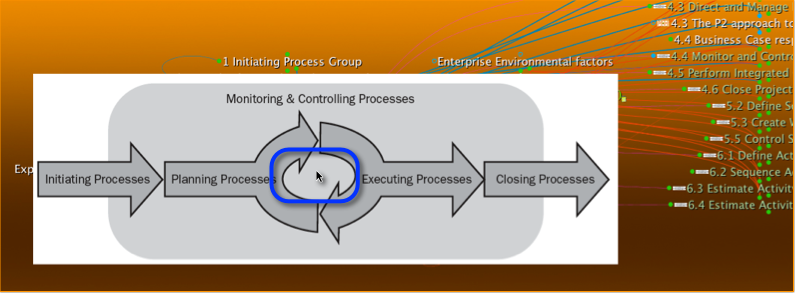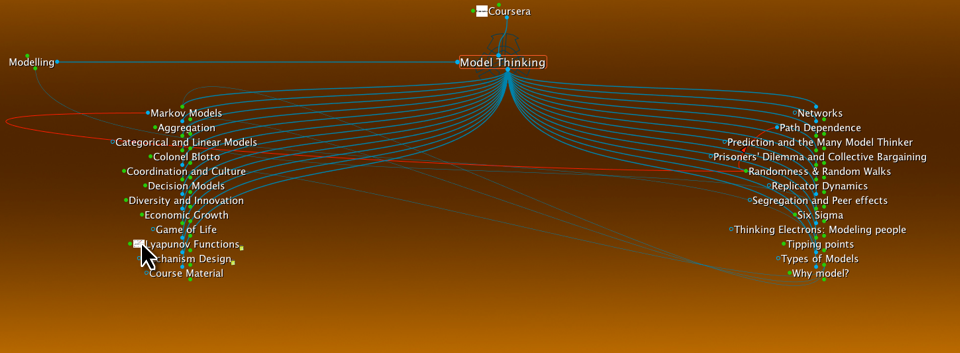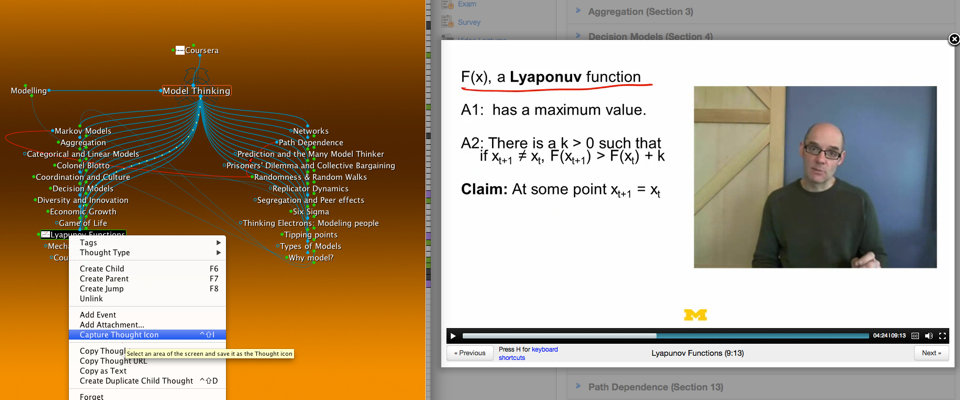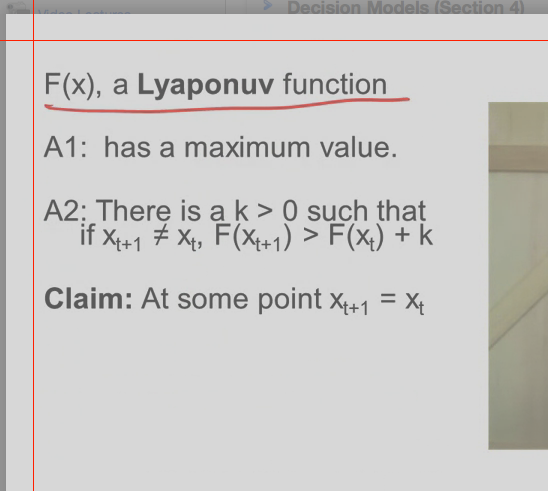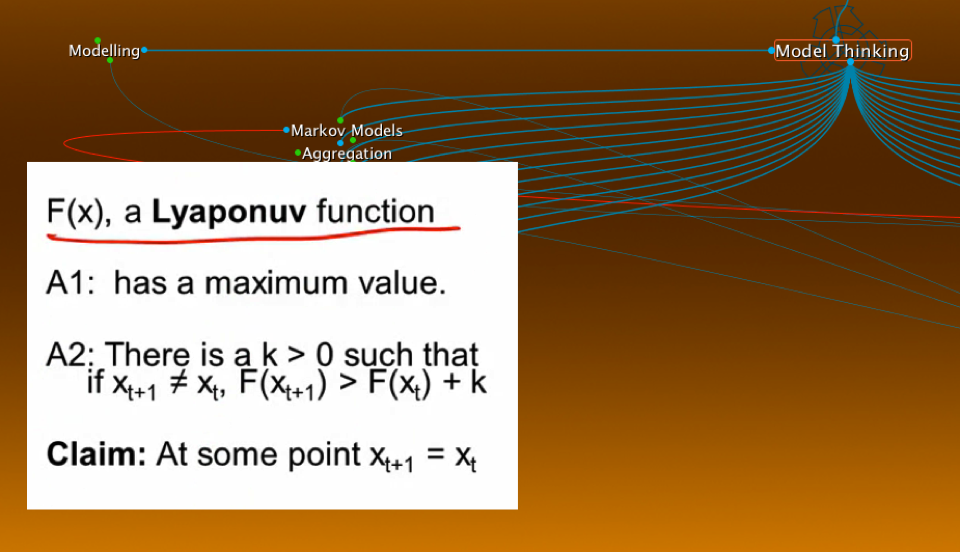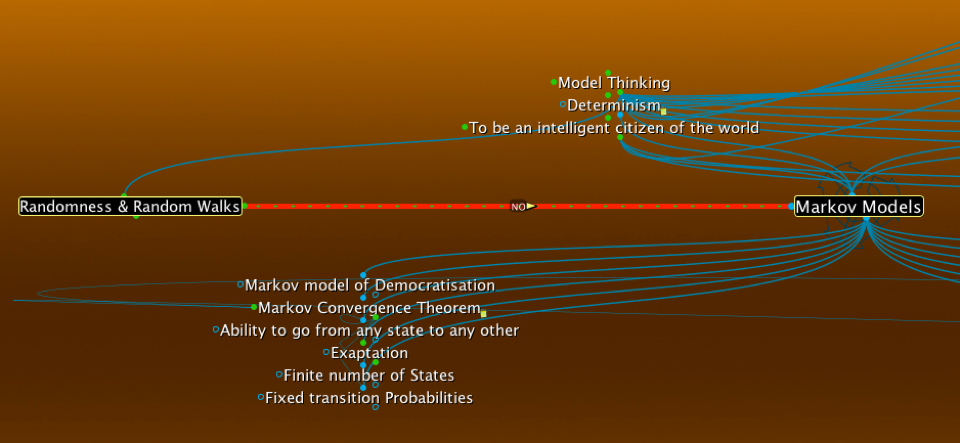Learn more about TheBrain
- Capture all your files, thoughts, to dos and otherwise in one location
- Never Forget anything and have your knowledge at your finger tips
- Visualize your knowledge in an intuitve way
- Present to others in a dynamic mutli dimensional way
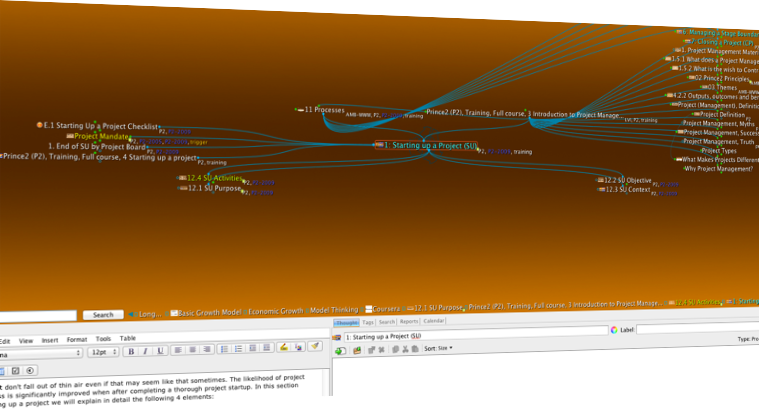
TheBrain Examples of Use
Context Diagram Example
Context Diagram Example
- Normal
- Outline
- Expanded
Hovering over a thought shows the labels of the cutom links we created.
There are no limits, other than your sceen real estate so to speak, to the amount of thought you can have open in the expanded view. We enlarged the view to show the relation between the contents of the business case and the elements a project manager needs to control.
Please contact us if you like to know more about this Brain or IPMA's Competence Baseline.
Book Unlocked: PMBoK
We have used TheBrain to unlock PMI's guide to the Project Management Boidy of Knowldges (PMBOK).
By doing so we are no longer confined to a one dimensional way of going through the book. We can link different sections and quickly jump from one to the other without having to flip pages!
We can now drill down (or up) to deliverables as part of processes.
By creating different thought type we can see directly where for instance outputs are required.
In addition to the thought type we have creted different link types to identify what type of relation is meant in each case.
Finaly we have added an image to some thoughts to be shown as part of a presentation. The image will show in full size when hovering over the thought.
Please contact us if you like to get your hands on this Brain
Course Example: Model Thinking
Recently I took an online course at Coursera, called Model Thinking.
I used TheBrain for taking notes and linking to some of the thoughts I already had in my Brain. (currently just over 10,000 thoughts)
I used the "Capture Thought Icon" tool to add some screen captures to certain thoughts:
When you hover over the thought the Image will show (same size as the capture itself)
I used the updated link function to give certain links a distinct colour and direction. In this case to point out that Randomness and Random walks do not constitute so-called Markov Models.
I use TheBrain also to store all the course material. By using different thought types the thoughts get grouped together. In this case I assigned a type of "presentation" to all the presentation files.
Below you can an exported HTML version of this Brain
Registered users of this site can download a copy of the Brainzip file