TOOLS To make things happen.
Here you can find an overview of all sorts of tools that may be of use.
But remember: A fool with a fool is still a fool! Worse... a dangerous fool!
MS Project

- OS
- Windows
- PUBLISHER
- Microsoft
- DATE
- 2010
- Purpose
- Scheduling/Reporting
- LANGUAGE
- English
- Product Code
REVIEW
MS Project is a great project management scheduling tool.
The most recent version is MS-Project 2010 and that will be the version we will be reviewing here. Microsoft has recently announced a new version, MS-Project 2013. We will post a review of that version shortly
Let us start with the obvious, MS-Project is by far the most used desktop project scheduling software around. Depending on the source the usage of MS-Project, although varying per industry, is any where between 40% and 75% of all software packages used.
General observations regarding MS-Project.
MS-Project is an extremely sophisticated piece of software with very advanced capabilities. The truth of the matter is that, both based on our own anecdotal observations and also based on more robust scientific findings, most users only use the proverbial tip of the iceberg. As is the case with many so-called productivity software packages.
The reason for its widespread use is twofold. First of all a relentless and efficient marketing efforts by Microsoft. Secondly, and this is a testament to the capabilities of the software itself, it is fairly easy to get going with the software so to speak.
Basic operations
MS-Project 2010 is the first version of the series to use the new so-called ribbon. For old-timers this can be a bit daunting at first. We do like the new ribbon. Below the ribbon there is a quick access toolbar that you can modify and populate with commands you use frequently and want access to with a single click
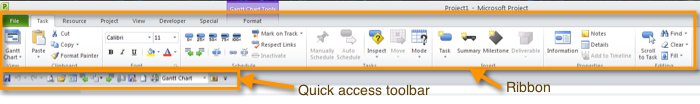
A new feature, and we really like this, is the possibility to change the way tasks get scheduled. Either manually or automaticaly. There is a quick way to switch this behaviour on and off on the left hand bottom of the editor.
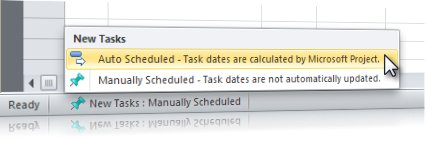
Clicking on any of the tabs, other than the File tab, will change the appreance of the ribbon but will keep the focus on the editor scgree. Clicking the File tab brings up the
Subcategories
-
Project Management Tools
All tools directly related to Project Management. Please note that there is a separate section on estimating tools.


