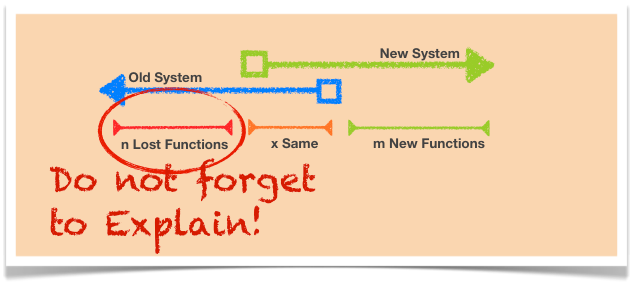Lessons Learned Do not make a mistake more then once!
Just Keep Your Eyes on the Prize
Make Clear From the Start What a New System CANNOT Do
The lesson learned here was that even though the five functions that were left behind were redundant and were actually a waste of time, it was not explained to the end users that this was going to happen. This ended up causing staff anxiety and angst and disrupted intial training sessions which cost both time and money as the project team was forced to go back to the drawing board with the approach to training.
This situation is a great example of how losing something can be a more powerful emotion than gaining something, how end users are affected most by project outcomes, and of course that people need to be made aware from the start what a new system CANNOT (or can no longer) do.
Manage expectations effectively!
Create Structures for Collaborative Problem-Solving
Effectively leveraging the creative and critical thinking capacity of your team requires structures. This is especially true for teams which are located in multiple locations and/or have a mixed cultural composition.
Deal with Causes, Not Symptoms
Worse, a fool with a tool is a dangerous fool.
Use tools in moderation and only in the appropriate setting. If one does not know why and how something needs to be done the use of a tool is just masking the problem. Actually it is exacerbating the situation.
Tools, such as document templates, computer software, mobile apps to name a few, can cause harm in a variety of ways.
First of all using the wrong tool for a given circumstance can lead to both a waste of time and the wrong results. Using the right tool but without proper knowledge of how to use the tool or the actual purpose of the tool may also lead to a lot of wasted time and the wrong results.
For example there is now ample evidence of how errors in spreadsheets such as in MS-Excel have caused major problems. There is even a special interested group, The European Spreadsheet Risks Interest Group - EuSpRIG -
We have seen quite a few instances where the wrong or inappropriate tool was used and even more situations where the right tool was used in an incompetent way. Massive schedules in MS-Project where a simple task list in a document or simple spreadsheet would have sufficed. Project document templates being filled in without making any adjustments to the contents and layout and by doing so adding complexity that was not needed for that specific project. MS-Project schedules with mistakes such as wrong project start date, mishmash of resources, needless task constraints to name a few.
Therefore two most important questions to ask your self when reaching for a certain tool are: